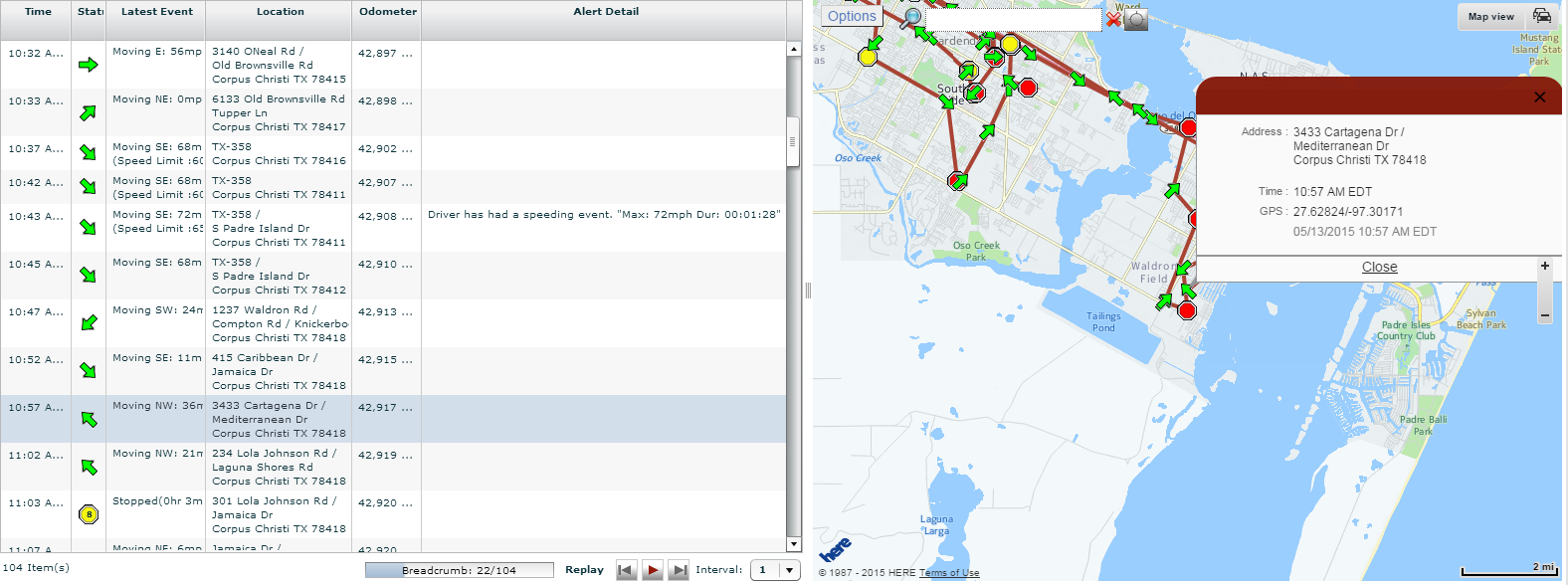View Events on Breadcrumb Map
The Breadcrumb Detail map has the same map navigation functionality as the main Tracking map. In addition, the Breadcrumb Detail map enables you to review an event in more detail. This functionality provides fleet managers with greater insight into driver work habits, route efficiency and even potential congregation areas.
Note: Customers using TechDirect also see the associated status icons for work orders.
Highlight Events
Select an event from the list, and FleetOutlook centers the map to the event’s location and displays the Event Tool Tip. Likewise, select a status icon from the map, and FleetOutlook highlights the event on the list.
Note: The Options button, displayed in the upper-left corner of the map, allows you to toggle on or off the display of vehicle/asset icons, events or landmark icons on the map.