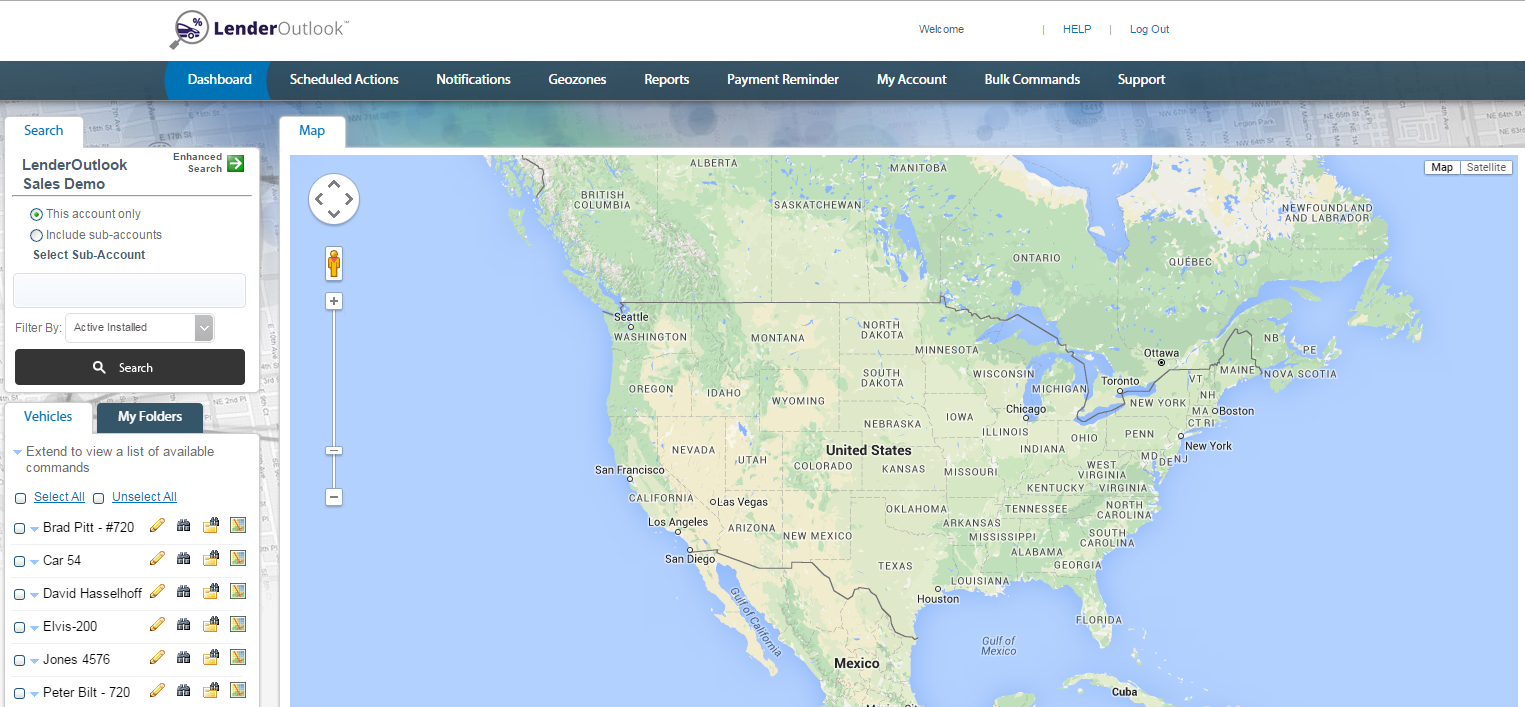Overview of LenderOutlook
After successful login, the Dashboard displays. LenderOutlook divides each screen using three panes:
Search Sidebar – Enables you to search for devices and vehicles using both simple and enhanced search options.
Vehicles List – Displays all the vehicles in your account or a selected sub-account. Using the Search functionality, you may filter this list to a sub-set of vehicles. By default, only active and installed vehicles display in the list. The My Folders tab enables you to organize vehicles into user-defined folders.
Content – Displays content based on module selection. For example, select the Geozones button from the Menu bar. LenderOutlook displays a list of configured geozones for your account in this pane.
Note: The Reports and My Account modules do not separate functionality into the standard three panes.