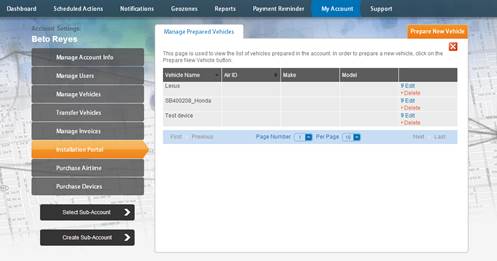Manage Prepared Vehicles
The Manage Prepared Vehicle function is used primarily to prepare a vehicle for device installation by an installer.
To Prepare Vehicles for Installation:
Select the Installation Portal button on the Sidebar, and then click the Managed Prepared Vehicles button.
The Manage Prepared Vehicles tab displays.
From the Manage Prepared Vehicles tab, you can Edit or Delete a vehicle by clicking the appropriate link.
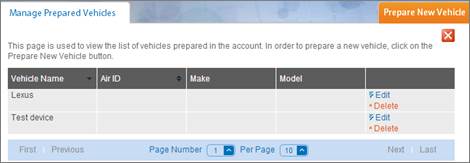
Select the Prepare New Vehicle tab.
The Prepare Vehicle for Installer tab displays.
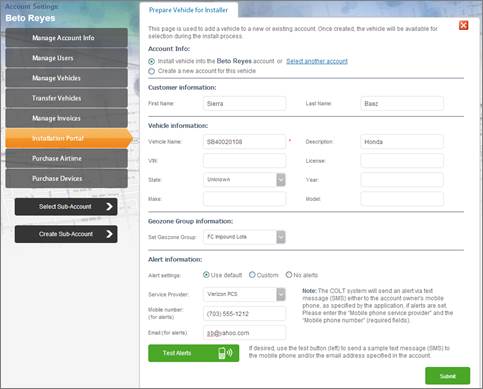
Geozone – typically used for monitoring impound lots. You don’t know it is in there until it has racked up impound feeds. Alert is on entry only or exit only or both. You don’t get the alert at each report.
Alert Information – default alerts
Click Submit button.

Click the OK button.
Shows up in vehicle list.